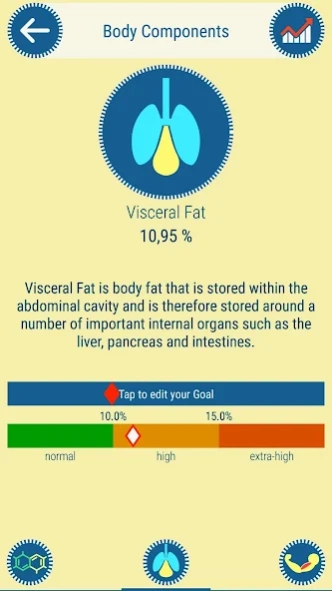Smart Scales 1.28
Free Version
Publisher Description
Smart Scales - The app which allows you to use your YUNMAI Smart Scales.
The most effective way to monitor the components of your body, analyze its critical levels and its dynamics. This application allows you to measure and analyze some of the most important indicators of your health: weight, body mass index, body fat, visceral fat, muscle, amount of fluid, protein, bone mass, basal metabolic rate, fitness age.
The calculation procedure of determine your true fitness age has been replaced by a more accurate technique developed by Gorelkin A.G. and Pinkhasov B.B.
Only one YUNMAI Smart Scales can serve an unlimited number of users by using this application.
The application saves your data to Google Fit. Each user of the Smart Scales has to login to the application from a personal Google Account, because personal user’s data such as age, gender, height, waist and chest circumference, body type are used to calculate your body components percentages. Google takes care of security and confidentiality of your personal data.
The application uses a Bluetooth Low Energy connection, which makes possible to connect to the Smart Scales without any authentication and to save the battery life of your device.
The application supports the following models of YUNMAI Smart Scales:
- budget model YUNMAI Mini;
- mid-priced model YUNMAI Color;
- premium class model YUNMAI Premium.
Only weight readings are available for users under 18 years of age because they are growing quickly and their body data is changing frequently.
This version of the application requires Android version 4.4 (Kit Kat).
About Smart Scales
Smart Scales is a free app for Android published in the Health & Nutrition list of apps, part of Home & Hobby.
The company that develops Smart Scales is Oleksandr Mazhuga. The latest version released by its developer is 1.28.
To install Smart Scales on your Android device, just click the green Continue To App button above to start the installation process. The app is listed on our website since 2021-03-10 and was downloaded 1 times. We have already checked if the download link is safe, however for your own protection we recommend that you scan the downloaded app with your antivirus. Your antivirus may detect the Smart Scales as malware as malware if the download link to com.yourscales is broken.
How to install Smart Scales on your Android device:
- Click on the Continue To App button on our website. This will redirect you to Google Play.
- Once the Smart Scales is shown in the Google Play listing of your Android device, you can start its download and installation. Tap on the Install button located below the search bar and to the right of the app icon.
- A pop-up window with the permissions required by Smart Scales will be shown. Click on Accept to continue the process.
- Smart Scales will be downloaded onto your device, displaying a progress. Once the download completes, the installation will start and you'll get a notification after the installation is finished.